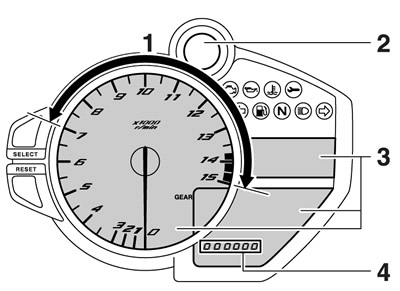
1. Shift timing indicator light activation range; 2. Shift timing indicator light; 3. Brightness adjustable displays; 4. Brightness level
This mode allows you to make changes to six settings by performing the following steps.
1. Turn the key to "OFF".
2. Push and hold the "SELECT" button.
3. Turn the key to "ON", and then release the "SELECT" button after five seconds. The display brightness function is selected.
4. Push the "SELECT" button to switch the functions in the order below.
Display brightness:
a. This function allows you to adjust the brightness of the displays and tachometer to suit the outside lighting conditions.
b. Shift timing indicator light activity: This function allows you to choose whether or not the indicator light should be activated and whether it should flash or stay on when activated.
c. Shift timing indicator light activation: This function allows you to select the engine speed at which the indicator light is activated.
d. Shift timing indicator light deactivation: This function allows you to select the engine speed at which the indicator light is deactivated.
e. Shift timing indicator light brightness: This function allows you to adjust the brightness of the indicator light to suit your preference.
f. Throttle opening position display: This function allows you to choose whether or not to show the throttle opening position display.
The display shows the current setting for each function, except the shift timing indicator light activity function.
To adjust the brightness of the multifunction meter displays and tachometer
1. Turn the key to "OFF".
2. Push and hold the "SELECT" button.
3. Turn the key to "ON", and then release the "SELECT" button after five seconds.
4. Push the "RESET" button to select the desired brightness level.
5. Push the "SELECT" button to confirm the selected brightness level. The control mode changes to the shift timing indicator light activity function.
To set the shift timing indicator light activity function
1. Push the "RESET" button to select one of the following indicator light activity settings: • The indicator light stays on when activated. (This setting is selected when the indicator light stays on.)
The indicator light flashes when activated. (This setting is selected when the indicator light flashes four times per second.)
The indicator light is deactivated; in other words, it does not come on or flash. (This setting is selected when the indicator light flashes once every two seconds.)
2. Push the "SELECT" button to confirm the selected indicator light activity. The control mode changes to the shift timing indicator light activation function.
To set the shift timing indicator light activation function
The shift timing indicator light activation function can be set between 7000 r/min and 15000 r/min. From 7000 r/min to 12000 r/min, the indicator light can be set in increments of 500 r/ min. From 12000 r/min to 15000 r/min, the indicator light can be set in increments of 200 r/ min.
1. Push the "RESET" button to select the desired engine speed for activating the indicator light.
2. Push the "SELECT" button to confirm the selected engine speed. The control mode changes to the shift timing indicator light deactivation function.
To set the shift timing indicator light deactivation function
The shift timing indicator light deactivation function can be set between 7000 r/min and 15000 r/min. From 7000 r/min to 12000 r/ min, the indicator light can be set in increments of 500 r/min. From 12000 r/min to 15000 r/min, the indicator light can be set in increments of 200 r/min.
Be sure to set the deactivation function to a higher engine speed than for the activation function, otherwise the shift timing indicator light remains deactivated.
1. Push the "RESET" button to select the desired engine speed for deactivating the indicator light.
2. Push the "SELECT" button to confirm the selected engine speed. The control mode changes to the shift timing indicator light brightness function.
To adjust the shift timing indicator light brightness
1. Push the "RESET" button to select the desired indicator light brightness level.
2. Push the "SELECT" button to confirm the selected indicator light brightness level. The control mode changes to the throttle opening position display.
To set the throttle opening position display
1. Push the "RESET" button to select one of the following activity settings:
The throttle opening segments and "R1" are displayed.
"R1" is displayed only.
Neither throttle opening segments nor "R1" are displayed.
2. Push the "SELECT" button to confirm the selected throttle opening position display activity. The display returns to the odometer or tripmeter mode.
D-mode (drive mode)
D-mode is an electronically controlled engine performance system with three mode selections ("STD", "A", and "B").
Push the drive mode switch "MODE" to switch between modes.
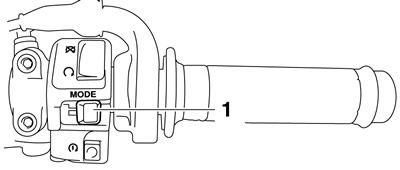
1. Drive mode switch "MODE"
Before using D-mode, make sure you understand its operation along with the operation of the drive mode switch "MODE".
Mode "STD"
Mode "STD" is suitable for various riding conditions.
This mode allows the rider to enjoy smooth and sporty drivability from the low-speed range to the high-speed range.
Mode "A"
Mode "A" offers a sportier engine response in the low-to mid-speed range compared to mode "STD".
Mode "B"
Mode "B" offers response that is somewhat less sharp compared to mode "STD" for riding situations that require especially sensitive throttle operation.
