| PART NUMBER | TOOL NAME |
| HD-48114 | TERMINAL REMOVER |
Separating pin and socket housings
See Figure A-46. Press the latch while pulling the pin and socket housings apart.
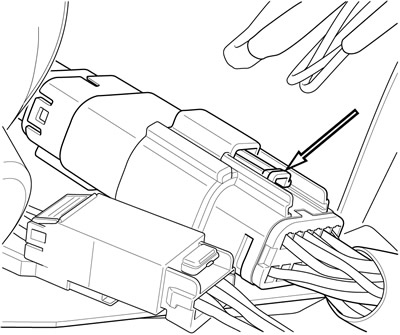
Figure A-46. Molex MX 150 Sealed Connector: Latch
Mating pin and socket housings
1. Orient the latch on the pin housing to the latch pocket on the socket housing so the rails on the outside of the pin housings lines up with the tunnels on the socket housing.
2. Press the housings together until the latch clicks.
Removing terminals
1. Pull the secondary lock up, approximately 3/16 in (4.8 mm), until it stops.
- a. Socket Housing: See Figure A-47. Use a small screwdriver in the pry slot. The slot next to the external latch provides a pivot point.
- b. Pin Housing: See Figure A-48. Use needle nose pliers to engage the D-holes in the center of the secondary lock.
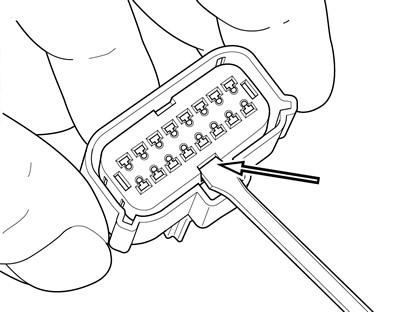
Figure A-47. Secondary lock pry slot (socket housing)

Figure A-48. Pull up secondary lock
Note. Do not remove the secondary lock from the connector housing.
2. See Figure A-49. Insert TERMINAL REMOVER (Part No. HD-48114) into the pin hole next to the terminal until the tool bottoms.
- a. Socket Housing: The pin holes are inside the terminal openings.
- b. Pin Housing: The pin holes are outside the pins.
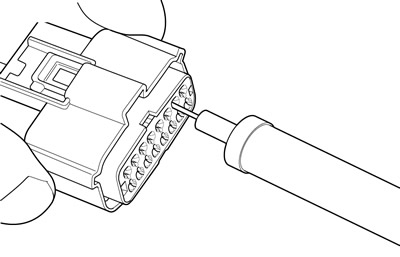
Figure A-49. Molex MX 150 sealed connector: terminal remover (HD-48114)
3. Pressing the terminal remover to the bottom of the pin hole, gently pull on the wire to remove wire terminal from its cavity.
Installing terminals
1. See Figure A-50. From the wiring diagram, match the wire color to its numbered terminal cavity.
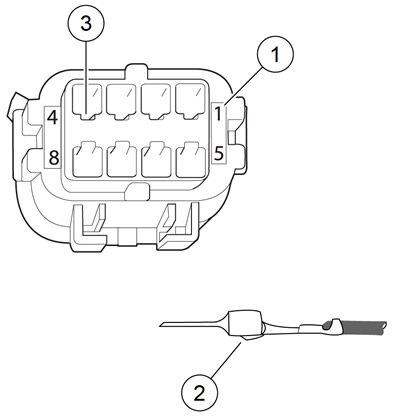
Figure A-50. Molex MX 150 sealed connector: pin cavities and wire terminal: 1. Cavity number; 2. Tang; 3. Cavity slot
Note. Cavity numbers (1) are stamped on the housing at the ends of the cavity rows. Determine the cavity number by counting the cavities up or down along the row from each stamped number.
2. Orient the terminal that the tang (2) opposite the open crimp engages the slot (3) in the cavity.
3. Push the terminal into the cavity.
4. Gently tug on wire to verify that the terminal is captured by the secondary lock.
5. With all terminals installed, push the secondary lock into the socket housing to lock the wire terminals into the housing.
Crimp terminal to lead
| PART NUMBER | TOOL NAME |
| HD-48119 | TERMINAL CRIMPER |
Prepare lead
1. Cut the damaged terminal close to the back of the terminal to leave as much wire length as possible.
2. Strip wire lead removing 3/16 in (4.70-5.60 mm) of insulation.
Note. The strip length is the same for both pin and socket terminals and for wire gauges from 22 to 14.
Prepare tool
1. Identify the punch/die in the jaws of the TERMINAL CRIMPER (Part No. HD-48119) for the wire gauge. Refer to Table A-7.
2. Squeeze and release the handles to open the tool.
Note. The crimp tool automatically opens when the handles are released.
3. See Figure A-51. Hold fully open tool at approximately 45 degrees.
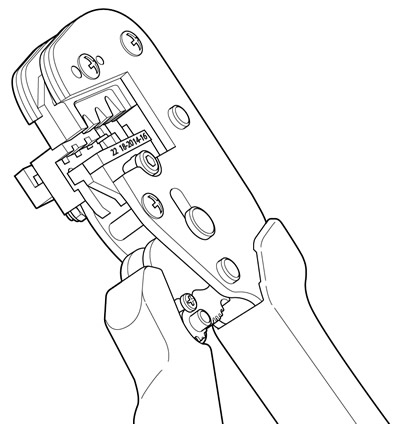
Figure A-51. Open terminal crimper (HD-48119) at 45 degrees
Note. Do NOT tighten the locknut holding the locator bars. The bars must float to accommodate the different terminal gauges.
Table A-7. Crimp tool wire gauge punch/die
| AWG (WIRE GAUGE) | PUNCH/DIE |
| 22 | Left |
| 18-20 | Middle |
| 14-16* | Right |
* Crimp 16 AWG pin terminals in the 18-20 middle die.
Position terminal in the punch/die
1. See Figure A-53. With the crimp tails up, place the terminal through the punch/die into the square opening in the socket locator bar.
- a. Socket Terminal: See Figure A-52. A socket terminal stops against the back face of the socket locator bar (1).
- b. Pin Terminal: See Figure A-54. The tip of a pin terminal passes through the socket locator bar and stops in the notch in the face of the pin locator bar.

Figure A-52. Terminal locator bars: 1. Socket locator bar; 2. Pin locator bar
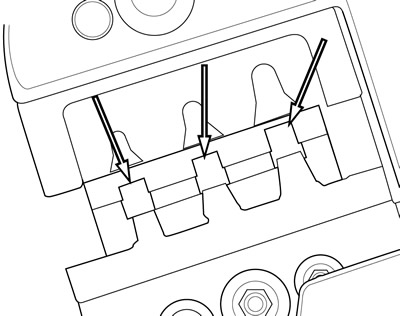
Figure A-53. Square openings in socket locator bar
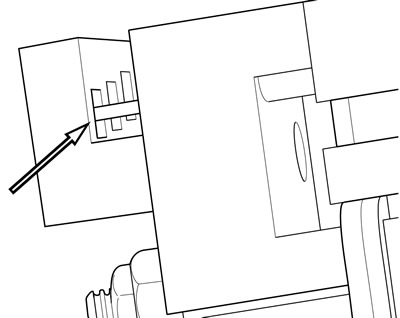
Figure A-54. Pin terminal against pin locator bar
2. See Figure A-55. Ratchet the handles together until the crimp tails are held in vertical alignment between the punch and the die.
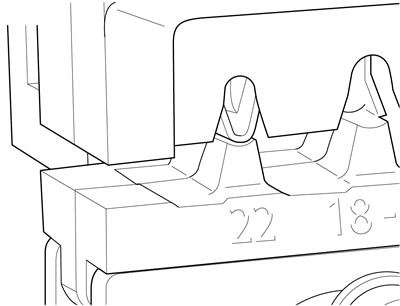
Figure A-55. Crimp tails in vertical alignment between punch and die
Insert stripped lead
See Figure A-56. Insert the stripped end (wire core) between the crimp tails at an up angle until the wire core touches the face of the socket locator bar above the square opening.
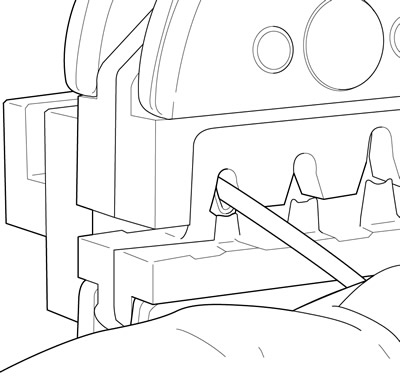
Figure A-56. Stripped lead at up angle
Notes:
- The insulation must extend through the insulation crimp tails.
- Insert the wire with little or no pressure. Pressing on the lead will bend the wire core.
Crimp terminal to lead
1. Holding the wire lead in position touching the locator face at an angle, quickly and smoothly squeeze the crimp tool closed.
2. Final squeeze the handles to open the tool and release the terminal.
Note. Open a stuck or jammed tool by pressing the ratchet release lever found between the handles. Do not force the handles open or closed.

Figure A-57. Terminal crimp: 1. Core crimp; 2. Wire strands; 3. Insulation crimp
