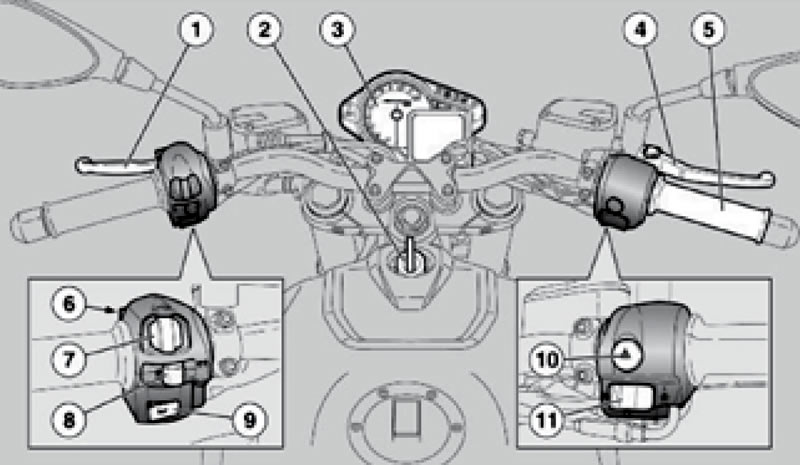
Dashboard/Controls Layout:
- 1. Clutch control handle
- 2. Ignition switch/steering column lock
- 3. Dashboard
- 4. Front brake handle
- 5. Throttle handle
- 6. High beam flasher switch
- 7. MODE switch
- 8. Turn signal switch
- 9. Horn button
- 10.Hazard alarm
- 11. Starter/engine switch/control program selection button

Designations:
- 1. Tachometer
- 2. Multi-function digital display
- 3. Warning lamps
The dashboard is equipped with an immobilizer that prevents the engine from starting if the system does not recognize the pre-programmed key.
The vehicle comes with two keys already programmed. The instrument panel allows a maximum of 4 keys to be used at the same time: to enable these keys or to disable a lost key, please contact your authorized Aprilia dealer. When the vehicle is delivered, approximately 10 seconds after turning the key to the ON position, the instrument panel prompts you to enter a 5-digit personal code. Once the personal code is entered, this prompt is no longer displayed. To enter the code, see CHANGING THE CODE section.
It is necessary to remember your personal code because:
- it allows you to start the vehicle in the event of a malfunction of the immobilizer system;
- it allows you not to replace the dashboard in case of replacing the ignition switch;
- it allows you to program new keys.
