Mileage log 1 and 2
There are two mileage logs.
 |  |
To select MILEAGE LOG 1, press and hold the MODE button left; icon appears on the DIGITAL DISPLAY «1».
To select MILEAGE LOG 2, press and hold the MODE button to the right; icon appears on the DIGITAL DISPLAY «2».
In each log, when you briefly press the MODE button to the right or left, the following information is displayed sequentially:
- odometer (total mileage)
- daily mileage counter
- travel time
- maximum speed
- average speed
- average fuel consumption
- current fuel consumption
- menu (only when the vehicle is stationary)
To reset all values stored in the active trip log, press and hold the center button while one of the following values is displayed: daily trip meter, travel time, maximum speed, average speed, average fuel consumption.
To access additional instrument panel functions, press and hold the center button when the speed is zero and the MENU menu is displayed.

Chronometer
To use the chronometer, select the CHRONOMETER function in the instrument panel advanced functions MENU.
The chronometer appears at the top of the digital display in place of the gear number, clock and ambient temperature indicators.
While the vehicle is moving, the chronometer is controlled using the central MODE button.
To start the chronometer, press and release the center button. The timing starts when you press the button. If the button is pressed again within 10 seconds of starting timing, the chronometer readings are reset. After this time has elapsed, when the button is pressed again, the data is recorded and a new countdown begins.
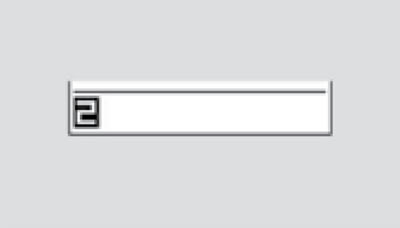
To cancel the timing, press and hold the center button or stop; The display shows the value of the last countdown. The timing starts again when the steps above are completed.
After recording 40 times, the function stops. A new series of timings can only be started by deleting the previous stored values using the instrument panel advanced functions MENU.
