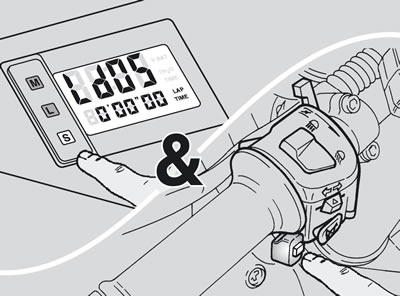- 13. LAP push button
- 14. MODE push button (M)
- 15. LOCK push button (L)
- 16. START push button (S)
- 17. Upper display
- 18. Lower display
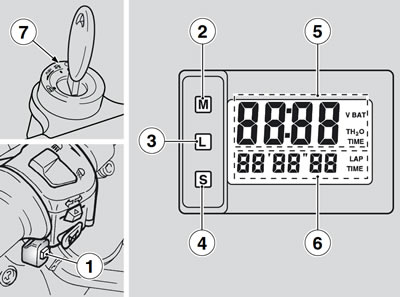
Functions description
Turn ignition switch (7) to "
Press the push button M repeatedly so as to make the following functions appear in the following order:


TH2O (coolant temperature)
By pressing once the function key G3, the coolant temperature (1) is shown in the upper part of the display in degrees centigrade (°C); while the current time (2) is shown in the lower part of the display.
When the temperature is over 100°C, the upper part of the display blinks even if a function other than "TH2O" has been set.
When the temperature is below 30°C, the writing "cold" appears on the display.
Thermometer range: 0-130°C.
Warning!
- The engine could be seriously damaged in case of a temperature exceeding the max. allowed one (130°C).
- Should the writing "LLL" appear on the display, check the coolant thermistor and/or the electric circuit connection.
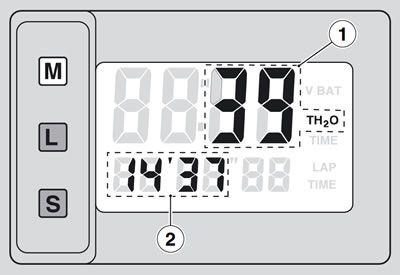
VBAT (battery voltage)
If the push button И is pressed once more, the battery voltage expressed in volt (1) appears on the display.
The recharge circuit functions correctly if at 4000 rpm the battery voltage with low beam on is included between 13 and 15 V.
The current hour (2) is shown in the lower part of the display.
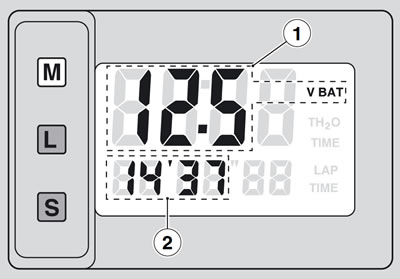
TIME (hour / minutes setting)
If the push button M is pressed for the third time, the hour and minutes are displayed (1).
To modify the settings, proceed as follows:
Press the key L, the hour segments start blinking.
Press key S, to increase the value.
To set the minutes setting, press key M, the minute segments start blinking.
Press key S, to increase the value
To store the hour and minutes settings, proceed as follows.
Press the center key L.

LAP TIME (chronometer)
When the function key M is pressed for the fourth time, the "LAP TIME" function (1) is displayed. This function makes it possible to measure the time per lap with the vehicle on a racetrack or to store the data, in such a way as to be able to consult them successively.

"LAP TIME" function instructions for use (only in case of competitions in private areas).
To operate the chronometer, press the key S.
The wording "L" (Lap) will blink on the display.
To start timing, press the "LAP" push button (2) on the left handlebar.
To display the lap time, press the push button "LAP" (2) again.
The "LAP" push button (2) is not enabled for 15 seconds and the last time stored is shown on the display, after which, the chronometer with the current timing is displayed.
To leave the chronometer function, press key S.
Note. It is possible to store max. 10 times. The "L 10" time will be displayed as the list time measured.

Recalling the lap times (LAP MEMORY).
To recall lap times, press key L.
The "Ld" wording will appear on the display.
To scroll the stored lap times, press the "LAP" (2) push button.
The wording "Ld 01" corresponds to the lap No.1, the wording "Ld 02" corresponds to lap No. 2, etc...
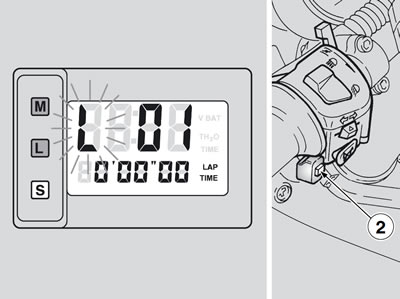
Deleting stored data.
To delete stored data, press key L.
The wording "L 10" or "L 09" or "L 08", etc. will be displayed.
Now press push button S and, while keeping it pressed, press also the "LAP" (1) key on the left handlebar.
The stored data will be immediately deleted.