Left handle

1. Button for briefly turning on the high beam mode of the headlight
2. Light switch
3. Turn signal switch

4. Sound button
5. Hazard switch
Right handle
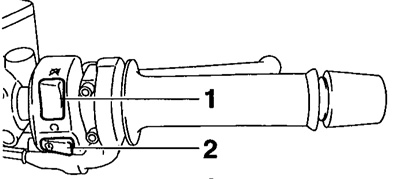
1. Engine switch
2. Engine start button
Button for briefly turning on the high beam mode of the headlight 
Press this button to switch the headlight to high beam mode for a few seconds.
Light switch  /
/
Set the switch to
Turn signal switch 
To turn on the right turn signal, you must move this switch to the
Sound button 
Press the button to sound a beep.
Engine switch  /
/
Before starting the engine, set the switch to the
Engine start button 
Press the button to start the engine using the starter. Before starting the engine, read the starting instructions on page 5-1.
When the ignition key is in the ON position and the engine start button is pressed, the engine and anti-lock braking system warning lights come on (for models equipped with ABS). However, in this case, this is not a sign of problems or malfunctions.
Hazard warning switch 
When the ignition key is in position «ON» or P, use this switch to turn on the hazard warning lights (flashing all turn signals simultaneously).
Hazard warning lights are used in the event of an accident or to warn other drivers that your motorcycle is stopped in a place where it could pose a potential danger to other road users.
Warning! Do not use the hazard warning lights for an extended period of time with the engine stopped to avoid draining the battery.
