Prepare
1. Check compensator sprocket isolator for wear. See Inspect rear wheel compensator.
2. Remove rear wheel. See Rear wheel.
Remove
1. See Figure 3-11. Remove rear wheel compensator.
- a. Pull sprocket (1) from rear wheel (3).
- b. Remove isolator (2) from wheel. Discard isolator.
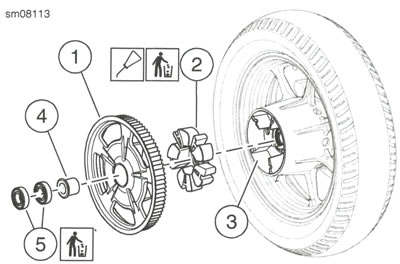
Figure 3-11. Rear Wheel Compensator: 1. Rear sprocket; 2. Isolator; 3. Rear wheel; 4. Spacer; 5. Sprocket bearing (2)
Install
1. Install new rear wheel compensator.
- a. See Figure 3-12. Lubricate each segment (2) of new isolator with equal mix of isopropyl alcohol and water.
- b. Push new isolator into wheel. Verify that each isolator segment is completely installed and is flush with each rib (1).
- c. See Figure 3-11. Push sprocket (1) onto wheel (3).
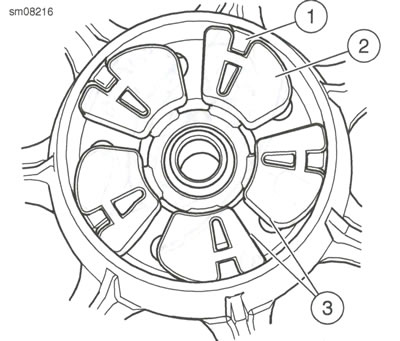
Figure 3-12. Install Isolator in Wheel: 1. Rib; 2. Isolator segment; 3. Sprocket lug gap
| PART NUMBER | TOOL NAME |
| HD-48921 | REAR WHEEL COMPENSATOR SPROCKET BEARING REMOVER/INSTALLER |
1. See Figure 3-11. Remove rear wheel compensator bearings (5).
- a. See Figure 3-13. Support the base (1) of REAR WHEEL COMPENSATOR SPROCKET BEARING REMOVER/INSTALLER (Part No. HD-48921) on a suitable press with the large OD facing up and the long pin facing down.
- b. Slide sleeve (2) over the short pin.
- c. With the inboard side facing up, slide the sprocket over the sleeve until it rests on the base.
- d. Slide the small OD of driver (3) over the sleeve until it contacts the spacer.
- e. Apply pressure to the driver until bearings drop into base.
2. Disassemble tool.
3. See Figure 3-11. Discard bearings (5).
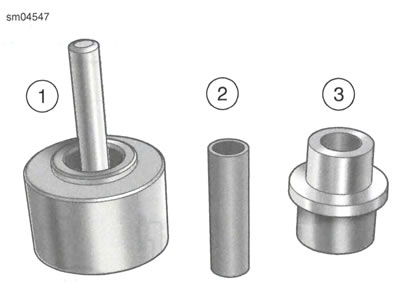
Figure 3-13. Rear Wheel Compensator Bearing Remover/lnstaller (HD-48921): 1. Base; 2. Sleeve; 3. Driver
Clean and inspect
1. Clean all parts thoroughly. Verify that sprocket bearing bore is clean and dry.
2. Inspect each tooth of the rear wheel sprocket for wear or damage. See Inspect rear wheel compensator.
Assemble
| PART NUMBER | TOOL NAME |
| HD-48921 | REAR WHEEL COMPENSATOR SPROCKET BEARING REMOVER/INSTALLER |
1. See Figure 3-11. Install spacer (4) and new rear wheel compensator bearings (5).
- a. See Figure 3-13. Support the base (1) of REAR WHEEL COMPENSATOR SPROCKET BEARING REMOVER/INSTALLER (Part No. HD-48921) on a suitable press with the large OD facing up and the long pin facing down.
- b. Slide sleeve (2) over the short pin.
- c. With the outboard side facing up, slide the sprocket over the sleeve until it rests on the base.
- d. Install spacer in the sprocket with the small diameter facing down.
- e. Set first new bearing in place.
- f. Center the large OD of driver (3) onto the bearing. Verify that the driver contacts complete radius of the outer bearing race.
- g. Apply pressure to the driver until the bearing is firmly seated in the counterbore of the sprocket.
- h. Repeat for second new bearing.
Complete
1. Install rear wheel. See Rear wheel.
