| PART NUMBER | TOOL NAME |
| GA500A | SNAP-ON TERMINAL PICK |
See Figure A-3. The Bosch Compact 1.1M connector is found on MAP and TMAP sensors on all models.

Figure A-3. Bosch compact 1.1M connector
Housings
Separate: Snap back the secondary lock. Press on the latch while pulling the socket connector from the sensor.
Join: Align the sockets and press the housings together until the latch snaps. Snap in the secondary lock.
Removing socket terminal
1. See Figure A-4. Slide the locking bar off the terminal housing.

Figure A-4. Terminal removal: bosch compact 1.1M connector
2. Insert the smallest pins of the SNAP-ON TERMINAL PICK (Part No. GA500A) into the gaps on each side of the socket to compress the tangs on each side of the terminal.
3. Gently pull on the wire to remove the terminal.
Installing socket terminal
1. See Figure A-5. Use a hobby knife to bend the tangs on each side of the terminal outward.
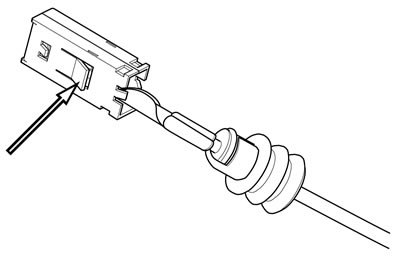
Figure A-5. Tangs: bosch compact 1.1M socket terminal
2. Align terminal to socket housing. Press terminal into housing until it snaps.
Note. The teeth on the locking bar face down.
3. Slide the locking bar onto the connector.
