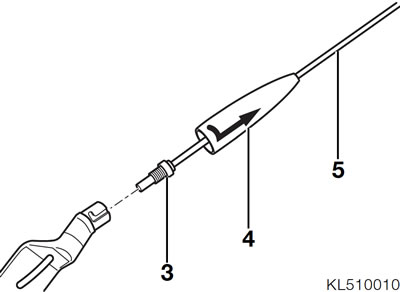
Caution: Cap (4) can be damaged as you attempt to remove it.
- Turn cap (4) 1/8 of a turn to release bayonet lock and remove cap (4).
- Remove the clamping nut (3).
- Remove the rod antenna (5).
- Remove rear seat.
See Group 52.
- Remove top case.
- Remove cover for rear carrier.
- Remove left side section of fairing.
- Remove the left-hand battery cover.
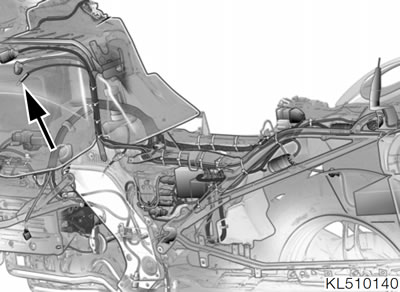
- Disconnect plug (arrow) of radio control unit.
- Open cable ties, pull cable toward rear and remove.
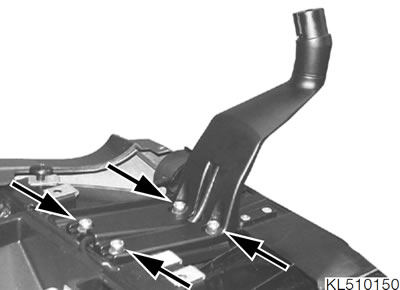
- Remove fasteners (arrows) and remove aerial holder.
- Installation is the reverse of the removal procedure: pay particular attention to the following.
- Prior to installation, clean contact faces of aerial holder and rear frame.
Tightening torques:
- Aerial holder to rear frame — 9 Nm
- Rod antenna clamping nut — 3 Nm
