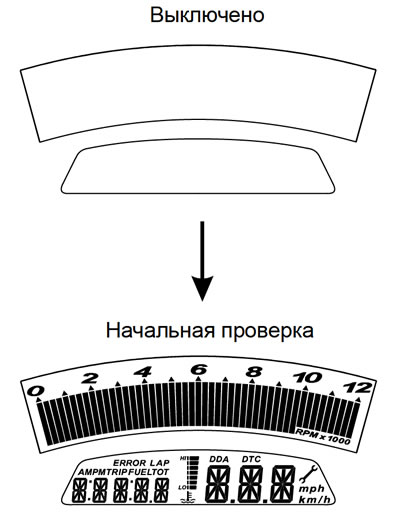
Pic. 7.
As soon as the ignition switch is moved from the «OFF» (turned off) to position «ON» (included), the instrument panel will display all items on the LCD display for one second, switching the indicator lights one by one.
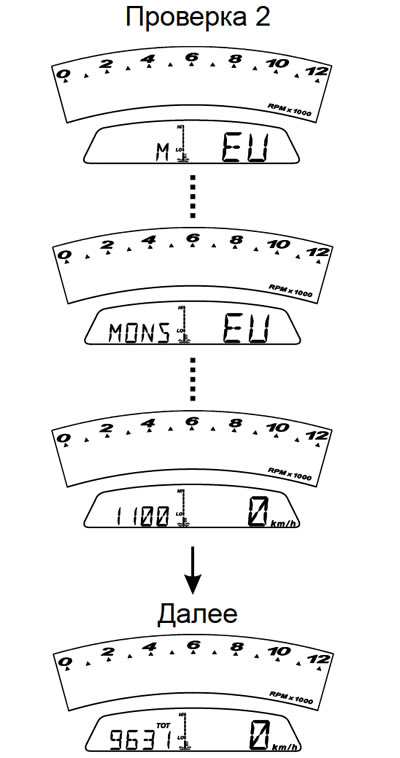
Pic. 8.
The instrument panel then returns to its normal state, scrolling through the model name to the left on the LCD alphanumeric segments. The language version is also displayed on the right for two seconds: EU, UK, USA, CND, FRA, JAP (Europe, UK, USA, Canada, France, Japan). The model name scrolls only once on the display.
After turning on the ignition, the instrument panel will show the following information (any other functions are disabled if they were enabled before):
- ODOMETER (THAT) «total» English - «Total».
- SPEED (SPEED)
- ENGINE SPEED SCHEDULE (RPM) «rotates per minute» - «rpm V minute»
- ENGINE OIL TEMPERATURE GRAPH (HI/LO). «High» - high, «Low» - low.
Now, by sliding the MODE switch, «Mode» (1, fig. 9) to position B «▼», you can cycle through the mode to display the following information:
- TRIP (trip mileage)
- TRIP FUEL (reserve fuel)
- AM or RM (watch)
- T-AIR (air temperature)
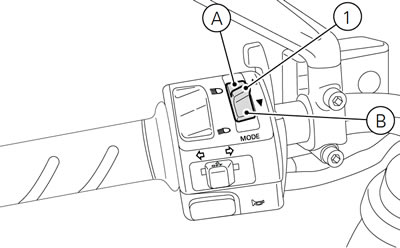
Pic. 9.
The next switch returns the indicator to the total mileage display (THAT).
If you move the MODE switch (1, fig. 9) to position A «▲», the system enters menu mode (MENU), displaying alternately each time the switch is moved to «▼» the following functions:
- ERROR - «Error» (only if active)
- WATT - «Battery»
- RPM - «Revolutions»
- LIGHT SET - «Backlight settings»
- LAP (ON or OFF) - «Circle», (on or off)
- ERASE DDA- «Erase DDA data»
- TIME SET - «Setting the time»
- CODE - «Code» (only if active)
Important! This menu only works if the motorcycle speed does not exceed 20 km/h. If you entered the menu before starting to move, then when the specified speed is reached, the dashboard automatically returns to its original state.
You can exit the menu at any time by moving switch 1 (pic. 9) to position A «▲» rub seconds.
