1. With the ignition key switch in the ACC or IGNITION position, press the function switch button until the fuel tank mileage screen appears on the screen and the 'r' icon is shown on the left side of the odometer display. The distance is displayed on the screen (in miles or kilometers), calculated based on the fuel remaining in the tank.
2. If the indicator lamp for a low amount of fuel in the tank is lit, when calling the function for determining the mileage corresponding to the amount of fuel in the tank, the display shows "r lo", but the number of miles or kilometers is not displayed.
Note. If the low fuel light comes on, there is approximately 1.0 gallon left in the tank (3.8 liters) fuel. Fuel your motorcycle as soon as possible.
3. As soon as the low fuel lamp starts to light, the daily mileage meters will show (A or B), which are displayed on the speedometer, are automatically reset to zero. The trip odometer will display the distance traveled since the low fuel light began to illuminate.
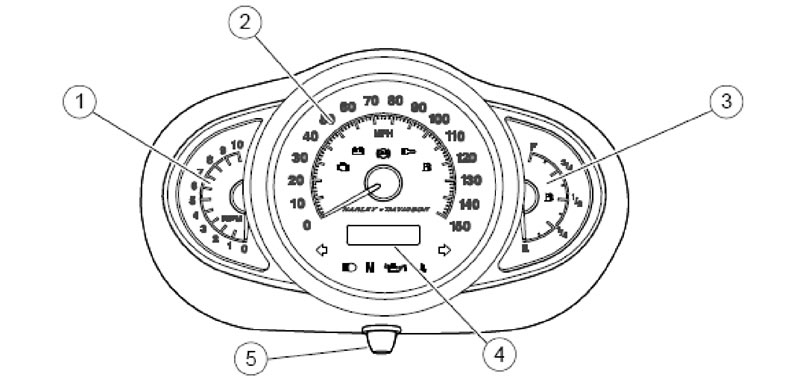
Figure 7. Dashboard: 1. Tachometer; 2. Speedometer; 3. A device showing the amount of fuel in the tank; 4. Display of the trip meter, daily trip meters, hours and kilometers, corresponding to the amount of fuel in the tank; 5. Switch for resetting the odometer and setting the clock
