To activate DDA, enter the menu and translate «DDA» in a state «ON» (included), by pressing and holding the MODE switch for three seconds (1, fig. 9) in position B «▼».
START and STOP the lap divider is done by pressing the high beam switch «flush» (11, fig. 5) on the left-hand switch block.
If the ignition is turned off, the DDA function is automatically disabled.
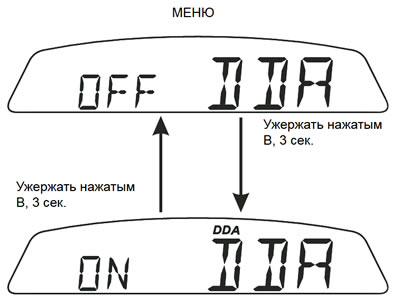
Pic. 26.
Erase DDA data
This function allows you to erase DDA data («Ducati data analyzer»). The DDA module must be connected to the motorcycle.
To delete data, enter the menu and select the page «Erase DDA» (erase DDA).
If you press the MODE switch (1, fig. 9) to position B «▼» and hold for three seconds, a message will appear on the screen for 10 seconds «WAIT». After this, the message will appear for 3 seconds «OK», confirming that the data has been erased.
Erasing will only occur if no data is being collected at the time. Otherwise, after the above actions, a message will appear on the screen for three seconds «FAIL» and the data will not be erased (see pic. 27).
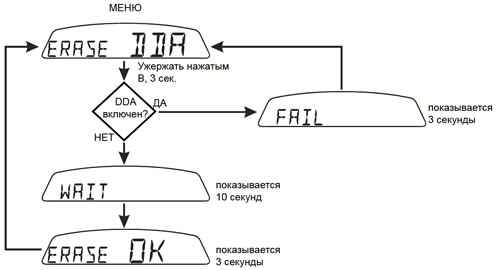
Pic. 27.
