Note. This page will be available if the immobilizer has issued at least one «error».
On the selected page the code is constantly displayed in the form «00000». If press MODE switch (1, fig. 9) to position in B «▼» and hold for three seconds, you will be able to enter the electronic code contained on the card.
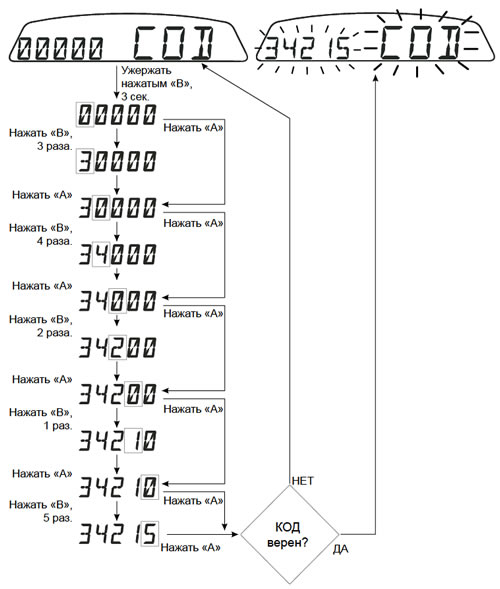
* Dotted rectangles and «rays» flashing elements are highlighted
Code introduction:
- Immediately after entering the function, the first digit on the left will flash.
MODE switch (1, fig. 9):
- Each press of the switch to position B «▼» increases the number by one, cyclically. When held, the increase occurs with a period of a second.
- If you press A «▲», it will be possible to adjust (as described above) the next digit will start flashing.
- Scroll through switch B one by one «▼» all five digits, correcting them with A «▲».
- After correcting the last digit, press the switch to position A «▲» confirms the code entry.
If the code is entered correctly, all five digits of the code and the inscription «COD» flashes for approximately four seconds. Indicator self-diagnosis (
If the code is entered incorrectly, the dashboard will return to the menu state «COD», with code display «00000».
Actions
When the ignition key is turned from position «included» to position «turned off», the immobilization system is activated, blocking the engine from starting.
To start the engine, you must turn the ignition key to position «included».
1) If the key code is recognized, the security system removes the blocking. At pressed buttons «Start» (2, fig. 38) the engine will start.
2) If the self-diagnosis indicator is on (
Attention!
- Mechanical damage to the key can damage the electronic components inside.
- Do not change the key during the lock reset procedure, as the code for the second key may not be recognized.
